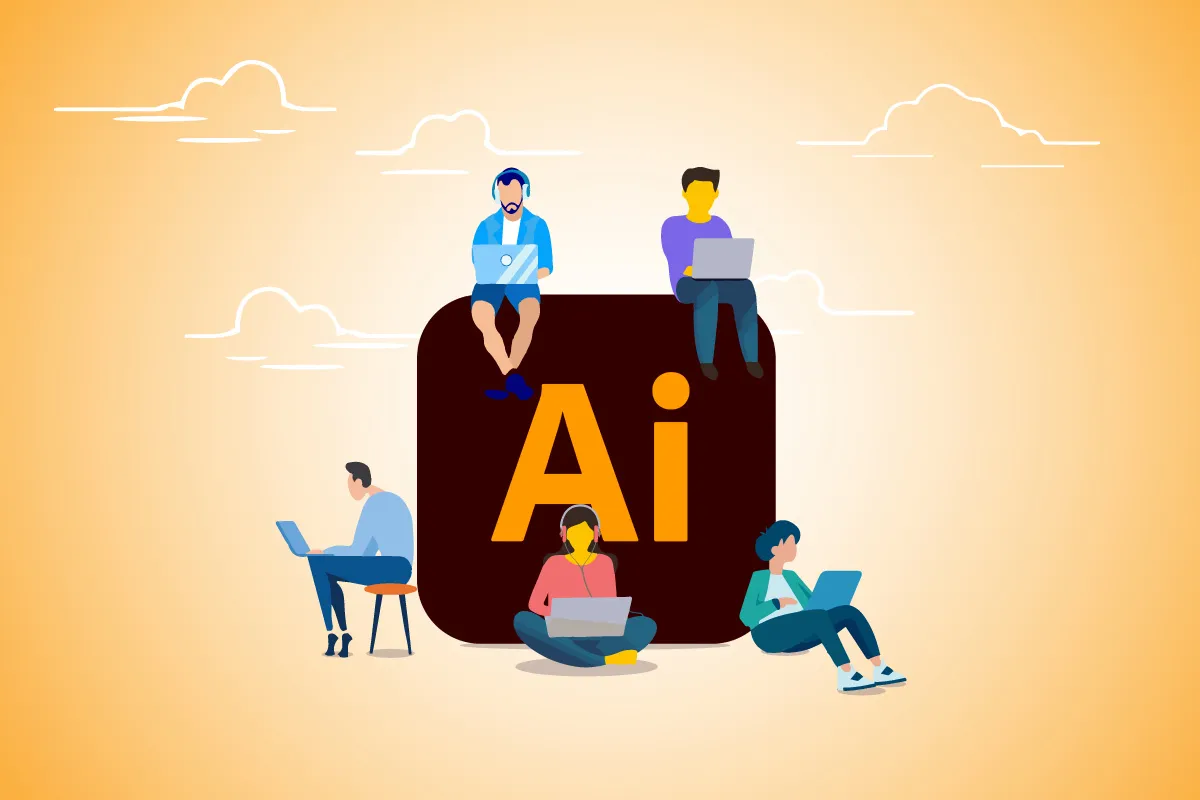
Our Illustrator course in Haridwar is perfect for creative professionals and beginners who want to master Adobe Illustrator, the industry-standard software for vector graphics and design. Whether you’re interested in creating logos, illustrations, or digital artwork, this course provides the essential skills to bring your ideas to life.
The curriculum covers a broad range of topics, including vector design, digital illustration techniques, logo creation, typography, and color theory. Students will work with real-world projects, gaining hands-on experience that will help them build a strong portfolio to showcase their skills to potential employers or clients.
By the end of the course, you will have the confidence to create professional-level artwork using Adobe Illustrator, equipping you with the skills needed for a successful career in graphic design.
Enrolling in our Illustrator course provides several key benefits:
- Master the Software: Gain proficiency in Adobe Illustrator, the leading tool for creating vector-based graphics and illustrations.
- Portfolio Development: Work on practical projects and create a professional portfolio that will help you stand out in the competitive design industry.
- Career Opportunities: Learn the skills required to pursue careers as a graphic designer, logo designer, illustrator, and other creative roles in digital media.
- Expert Instructors: Learn from experienced instructors with years of industry experience in graphic design and illustration.
Completing our Illustrator course can open the door to various job opportunities, including:
- Graphic Designer
- Logo Designer
- Illustrator
- UI/UX Designer
- Web Designer
- Packaging Designer
- Visual Designer
For more details about our Illustrator course, contact us today!
Skills Covered in Illustrator Course
Illustrator Course FAQs
- Anyone interested in graphic design, digital illustration, or branding.
- Beginners with little to no experience in Adobe Illustrator.
- Design enthusiasts looking to improve their vector graphic skills for personal or professional projects.
- How to use Adobe Illustrator's tools and interface for graphic design and illustration.
- Techniques for creating vector art, logos, and digital illustrations.
- Understanding typography and how to work with fonts in Illustrator.
- Creating illustrations for web, print, and digital media.
- Designing infographics and visual representations of data.
- Illustrator is the leading software for creating vector graphics, which are essential for print and digital designs.
- Proficiency in Illustrator opens up career opportunities in graphic design, branding, advertising, and more.
- It is an industry-standard tool used by professionals across multiple industries, including web design, marketing, and illustration.
- Digital Marketing Course in Dehradun
- SEO Course in Dehradun
- SMO Course in Dehradun
- Social Media Marketing Course in Dehradun
- Web Designing Course in Dehradun
- Web Development Course in Dehradun
- App Development Course in Dehradun
- Software Development Course in Dehradun
- PHP Course in Dehradun
- Laravel Course in Dehradun
- Codeigniter Course in Dehradun
- HTML Course in Dehradun
- CSS Course in Dehradun
- Bootstrap Course in Dehradun
- JavaScript Course in Dehradun
- Java Course in Dehradun
- Full Stack Developer Course in Dehradun
- Full Stack Development Course in Dehradun
- Graphic Designing Course in Dehradun
- Photoshop Course in Dehradun
- Illustrator Course in Dehradun
- CorelDRAW Course in Dehradun
- SQL Course in Dehradun
- Animation Course in Dehradun
- 2D Animation Course in Dehradun
- 3D Animation Course in Dehradun





